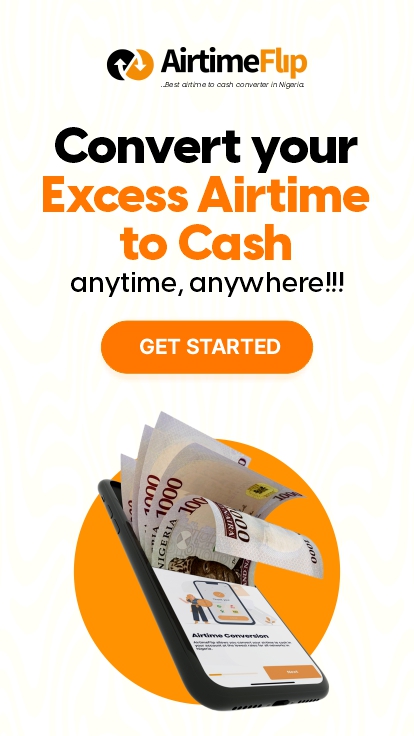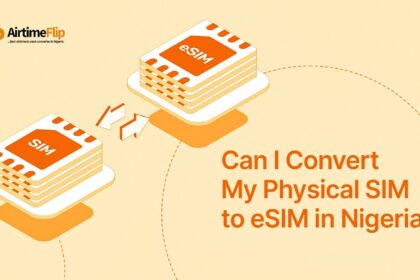Have you loaded more airtime (credit) than you actually need on your mobile device? Here are 5 ways to convert and use excess airtime recharge on your phone.
- Here Are 5 Ways To Convert and Use Excess Airtime Recharge on Your Phone
- 1. Convert Excess Airtime to Cash and Send it to your Bank Account
- 2. Use Excess Airtime to Pay for Your Electricity Bill
- 3. Use Excess Airtime to Purchase Affordable Data
- 4. Use Airtime to Pay for Your TV Subscription
- 5. Use Excess Airtime to Pay for Your Internet Bill
- Conclusion
When it comes to having excess airtime recharge on our mobile phones, a common mistake an individual can make is trying to recharge N500 from their bank account but ending up recharging N5,000. This happens to almost everyone, and there’s no perfect way to avoid a scenario like that.
Another way is when people send you multiple airtime recharge, but you just realised you can’t even spend it all in a month or two. Well, while you can convert that airtime into cash easily on AirtimeFlip, there are other things you can do with excess Airtime. And if you’re reading this tutorial, I’ll be showing you ways to convert and use excess airtime recharge on your mobile phone.
There are much better ways you can recover that excess airtime recharge on your phone, and it doesn’t even require you to do too much and you only need to have your phone or PC to get this done, and it’ll even save you the stress of going outside to pay utility bills because this tutorial will give you insight on different ways you can use your airtime recharge instead of blowing it all for voice calls and text messages.
Let’s dive right in!
Here Are 5 Ways To Convert and Use Excess Airtime Recharge on Your Phone
You might be wondering how you could possibly convert and use excess airtime on your phone. Well, the first time I told someone who overcharged his phone to sell his airtime for cash on AirtimeFlip, he was surprised and couldn’t believe it was possible.
Converting excess airtime is possible, and a platform like AirtimeFlip will help you out in making sure your excess airtime recharge will be useful for something else that would come in handy. I’ve written the 5 ways you can convert and use excess airtime on AirtimeFlip, and I’m sure after reading through these 5 methods, you’ll surely leave a good comment below in the comment box.
1. Convert Excess Airtime to Cash and Send it to your Bank Account

When thinking of how to recover overcharged airtime anywhere in Nigeria, this is one of the best and fastest ways. On AirtimeFlip, you can convert your excess airtime into cash, and to do that, just follow the simple steps as detailed below.
- Step 1: You need to visit the AirtimeFlip website on your phone or PC, or you can download their official AirtimeFlip app from the Google Play Store or iOS App Store. You’ll need to create an account if you’re still new to the platform. Existing users can log in to get started.
- Step 2: For new users, all you need to do is fill in the requested details and then check your email address for a verification email that was sent to it. Once that is done, you can now log into your account, then complete your profile by linking your BVN and also adding a primary bank account.
- Step 3: To convert airtime to cash, click on Airtime Conversion, Select Network Provider, enter Mobile Number and Airtime Amount to convert into cash. Click on proceed, and you’ll be given a mobile number to send the airtime to via USSD.
- Step 4: Once you’ve transferred the airtime, your balance will reflect in your AirtimeFlip account. To send your converted airtime balance to your bank account, you need to click on Withdrawal.
- Step 5: After clicking withdrawal, choose where you want to withdraw to: Your Bank Account or Another Bank. Enter Amount and Proceed (N50 charges will be deducted).
That’s how you can turn your excess airtime recharge into cash and send it back to your bank account. Now let’s see how you can use your excess airtime for something else on AirtimeFlip.
2. Use Excess Airtime to Pay for Your Electricity Bill

Let’s say you’ve added the excess airtime to your AirtimeFlip account via the first method that was stated above. Now, here’s how you can use that balance in your account to pay your Electricity bill.
- Step 1: While in your AirtimeFlip account dashboard, look for the Pay Bills menu and click on it.
- Step 2: After clicking on Pay Bills, you’ll need to specify if it’s Cable Payment, Internet Subscription, Power Bill or Education you want to pay for.
- Step 3: Click on Power Bill, then select your Electricity Power Provider, enter your Meter Number and Amount, then click on Proceed. Once done, your token will be sent to your email address or AirtimeFlip account inbox.
3. Use Excess Airtime to Purchase Affordable Data
To buy internet data with the excess airtime recharged you have on your phone after you have sent it to your AirtimeFlip account, follow these easy steps below, and you’re good to go.
- Step 1: Click on Buy Data Menu (Airtimeflip cannot be held responsible for numbers entered incorrectly. Kindly double-check the telephone number you’ve entered before Data Top-up)
- Step 2: Select your preferred network provider (MTN, Glo, Airtel and T2 Mobile) and select the data plan you want. Now enter your phone number and click on proceed.
- Step 3: You’ll be asked to enter your transaction PIN. Once you enter it correctly, the internet data will be activated on the phone number you provided.
4. Use Airtime to Pay for Your TV Subscription

Another payment you can make with your excess airtime recharge is to pay for your TV subscription, and you can do that as well on AirtimeFlip, provided that you have an account there and you’ve transferred your excess airtime to your AirtimeFlip account.
- Step 1: Click on Pay Bills, and under it, you’ll select Cable Payment (Make sure the details you’re providing are accurate, e.g Smart Card Number and Customer Name).
- Step 2: Select the TV service you want to pay for, select Plan, enter your Smartcard Number and also your Customer Name. Then select the duration, and the amount will be visible.
- Step 3: Click on Proceed and then enter your transaction PIN. Once confirmed, your TV subscription will be activated, and you can now check your decoder to confirm it.
5. Use Excess Airtime to Pay for Your Internet Bill
If you’re using a wireless internet service provider like Spectranet NG, surely you can easily pay for your Spectranet internet bill via your excess airtime recharge, and that can be done with AirtimeFlip.
- Step 1: In your AirtimeFlip account, click on Pay Bill and then select Internet Subscription.
- Step 2: Select Internet Provider, Select Plan, and enter Number of Pins.
- Step 3: Click on Proceed and then enter your Transaction PIN. You’ll be charged via the excess airtime balance you have in your AirtimeFlip account.
Conclusion
With the 5 ways above, you can rest assured that it is easier for you to convert and use excess airtime recharge on your phone. I hope you find this tutorial very helpful, and don’t forget to leave a comment if you have any questions.