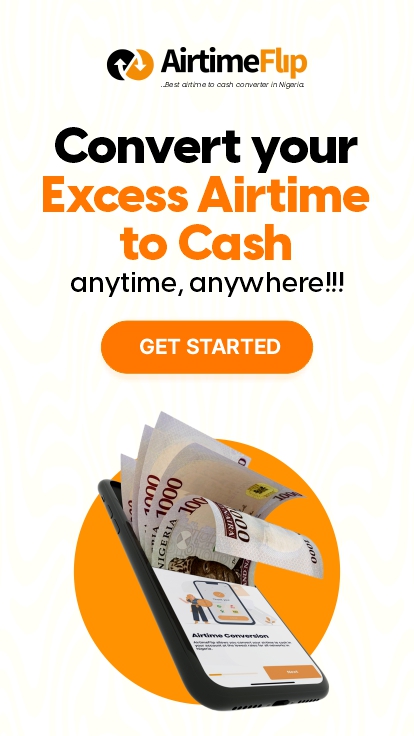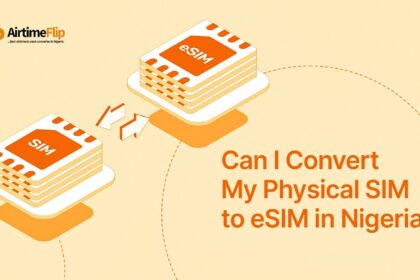Are you looking for the fastest and most reliable way to pay or renew your DStv subscription online? Click here to learn ways to renew your DStv account online effortlessly. Having a DStv in your home is one of the coolest ways to enjoy your holidays and weekends, yeah… There are plenty of channels to enjoy different entertainment content, documentaries and so on. But what about an unexpected expiration of your DStv subscription, and you can’t run out to a nearby office to renew it?
Well, most people don’t know everything is possible with the internet; you can be in your home or anywhere and subscribing to your DStv online will be done easily without your presence in any DStv office. You can pay for your DStv subscription online, and you can do that on your phone and even on your Computer.
DStv is arguably the best cable TV in Nigeria, they have different packages that even an average Nigerian can afford any of their packages and plans, on your first purchase you’ll get a free one month plan before you can actually pay for a subscription, and when it’s time to pay DStv subscription, you can easily do that online and you’ll learn how to do that in this article you’re reading.
Contents
Ways to Pay DStv Subscription Online on Your Phone/PC
DStv has made it very easy, simple and convenient for their customers to be able to pay or renew their subscription anywhere as long as they have an active internet connection and also a cellphone or a computer. And this can be done via banking apps as well as online platforms like AirtimeFlip.
I’ll give you different methods by which you can pay your DStv subscription online without stressing. All you need to do is follow up with all the methods listed in this article.
Method 1: Pay DStv Subscription Online via Bank
One of the benefits of using mobile banking is that you can easily send money across banks, and you can also pay bills easily. Every mobile banking app has a section that’ll allow you to make payments on Utility Bills, like electricity bills and Cable TV. Therefore, you can pay your DStv subscription via your bank and here’s how to do it.
Regardless of the banking app that you’re using, there’ll be a section where you can do different transactions aside from sending money from your bank to another bank or the same bank. So follow these steps and try applying them to your mobile banking app.
- Step 1: Open your mobile banking app, whether it is Access, UBA, Zenith, Wema or even GTBank. But I’ll be using the ALAT by Wema digital banking app as an example for this tutorial.
- Step 2: While in the app, go to Payments and click on Pay Bills. For some mobile banking apps, this action might have a different name, but this will give you more insight into what to do.
- Step 3: So after clicking on Pay Bills, you’ll need to select the type of Bill you want to pay; therefore, click on Cable TV. Under it, you’ll see different Billers like Startimes, DStv, GOtv and so on. At times, you’ll see Multichoice (a combination of GOtv and DStv)
- Step 4: So after clicking on your Biller (DStv), you’ll need to enter your Smartcard Number, select the Package you want to pay for, and the amount will be displayed automatically.
- Step 5: Click on Next, but note that you’ll be charged N100 for any bill payment you make. Once your payments have been completed, you can check your email or DStv channels to confirm if your payment has gone through.
Method 2: Make DStv Payments Online via AirtimeFlip
AirtimeFlip is another alternative you can use to pay for a DStv subscription online, and I’ll tell you it’s even more convenient than ever because you only need to sign up and do some minor things. To learn how to use AirtimeFlip, just follow the steps below. The good thing is that you can use their official mobile app or use their direct website via a web browser.
- Step 1: The first thing you need to do is visit AirtimeFlip or download their Android and iOS app. PC users can use the web version.
- Step 2: Afterwards, you’ll need to create an account, set it up and fill in the required details like your Name, Email and Phone Number. Then check your email for the Email Verification that was sent.
- Step 3: After verifying your email, you’ll need to verify your BVN and also add a Primary Bank Account, then set a Transaction Pin.
- Step 4: After linking and verifying your BVN, add a primary bank account. Now there has to be money in your account, so to add money (funds) to your account, click on Add Funds, then select the Funding method (Fund With Bank or Fund With Card)
- Step 5: Next up, add funds to your account wallet via your bank debit card. You can now go back to your AirtimeFlip account Dashboard and click on Pay Bills.
- Step 6: Under Pay Bills, select Cable TV, Select TV Service (DStv), Select Plan and type in your Smartcard number, the DStv Package you want to pay for and the amount. Then enter Proceed. You’ll need to enter your Transaction Pin.
Once done, you’ve successfully subscribed to your DStv online with AirtimeFlip. Now, check your DStv channels to confirm if the payments have gone through. While that is done, you can still use your AirtimeFlip account to buy Airtime online, exchange airtime for cash and even pay other utility bills like internet bills, water bills and so on.
Conclusion
Paying your DStv subscription online is very easy; there are different ways in which you can do that, and most of these methods don’t require you to go to any offices to pay your DStv bills. With the 2 methods I’ve given, you can pay for your DStv subscription online anytime. If you check DStv Selfcare, you’ll see that there are different ways you can recharge your DStv subscription online.
I hope you find this article very helpful, and if you do, don’t forget to share it with friends via your social media handles. And also, if you have a comment you’d like to make, kindly use the comment box, and we will be sure to give you a response as soon as possible.